Using DevonThink as an information manager
Thu 04 August 2011
The background
After three years of working in a consulting company, I decided a month or so back to take the plunge and venture out on my own. Working as an independent consultant for the past few weeks, has taught me quite a bit already (which I will cover in another series of posts).
One of the key things I wanted to get in place in these early days of working on my own, was a good solution/workflow for capturing the various pieces of information that I keep dredging up on a daily basis, such as:
- PDF/MS-Office documents
- Links to interesting articles
- Relevant professional contacts
- Upcoming events of note
Then there are the other bits and pieces of daily life - work and otherwise, that need to be captured as well, such as:
- To-dos: Personal and professional
- Ideas to be thought through, again categorized as: Personal and professional
- Goals
- My current practice
My workflow so far, has involved taking copious amounts of notes on scraps of paper, notepads etc. The advantages of this method for me have been that:
- It allows me to put down thoughts on paper as and when they arise. For example, I got up at 1 AM yesterday night just to jot down some book ideas that came up during REM sleep
- It allows for free-form thinking and sketching. A lot of my work involves putting together outlines, analyses and graphs for which pen and paper seem to be the best tools
- It allows for extreme portability. A notepad weighs just below a few hundred grams. Add in a pen and its something that you can take wherever, whenever and remain unobtrusive
The disadvantages (which are becoming more stark as the notebooks and notepads pile up) are:
- It’s near impossible to search the notepads to find past notes, ideas and to-dos after a certain point of time
- Finding the links and connections between notes, ideas etc. is impossible to do
- The notebooks and notepads slowly start disintegrating, making it difficult to rely on them as archival tools
The exercise
Since I had a little time on my hands the past few weeks, I have been looking through various options for the Mac that would allow me to move most of my workflow away from paper to the computer and would help me leverage the several years of insights, contacts and connections that are currently obscured and hidden in my collection of notes and ideas.
This blog post here is a summary of my time spent with some of the programs that I’ve come across, my thoughts on each and my decision on which I’d choose as the foundation of my workflow.
DEVONthink Professional
I’d been a irregular user of DEVONthink since last year, having received a free license as a part of what I remember being a MacHeist promotion.
While I found the program to be useful as a digital filer - a nice place to stash away the PDFs and documents - I wasn’t able to really take advantage of some of its features such as its Artificial Intelligence based suggestions, best illustrated by Steven Johnson’s blog post on DEVONthink, a de rigeur introduction to the program.
The main reason for this was that I, as I now unfortunately realize, skimmed over some key points that were highlighted in his post. These are (from his blog post):
I have pre-filtered the results by selecting quotes that interest me, and by archiving my own prose. The signal-to-noise ratio is so high because I’ve eliminated 99% of the noise on my own
Most of the entries are in a sweet spot where length is concerned: between 50 and 500 words. If I had whole eBooks in there, instead of little clips of text, the tool would be useless
Arghh. I wish I had read these two points clearly.
Overlooking the above key points is where the potential of DEVONthink, I think, diverges from the actual usage of the program by most people1.
Most of us end up just using it as a repository/database for the PDFs, documents, images and notes that we keep accumulating. We remain ignorant to the real power of DEVONthink, which is in how it uses its AI technology to help glean insights and connections from and between atomic pieces of text.2
Nearly all the official documentation and tutorials put out by Devon Technologies also refers to it as an information classification, storage and retrieval tool and just hints at the potential of using it on atomic texts (as illustrated by Steven Johnson).
If it’s just a repository/database program that you’re looking for, it might actually be better to examine other software such as Yojimbo and EagleFiler that are cheaper with a lower learning curve than plumb for DEVONthink (note: I’m only considering the Pro and Pro Office versions as worthy of consideration and comparison).3
However, if you are interested in both aspects - the information storage and gleaning insights and connections from stored information, then DEVONthink can certainly provide both quite powerfully.
I’m going to skip over the first aspect - that of information storage as there is a lot of information on this out there. Some from DEVON Technologies themselves and others such as a very good e-book by Joe Kissell called Take Control of Getting Started with DEVONthink 2 that I would heartily recommend as a must-buy for the first-time user.
On the second aspect, what I’m going to do is illustrate the potential of DEVONthink by using an example from own workflow. Hopefully, this will be useful to all of you reading.
My work is in the field of sustainable development and social enterprise. One of the areas that I’m interested in (and in which I do a bit of work in) is in access to sustainable energy.
Therefore, what I’ve started doing in DEVONthink is create an unique database called Sustainable Energy. Under this, I’ve created multiple folders for various areas of Sustainable Energy, that I’m interested in. They look something like below:
- Solar Power
- Consumer appliances
- Concentrated Solar Power (CSP) plants
- Solar mini-grids
- Wind Power
- Biomass Power
- Clean cookstoves
- Biomass mini-grids
- Energy Poverty
- Mini-grids
- Solar mini-grids
- Biomass mini-grids
- Other mini-grids Insert screen capture of above database
As you might see, from the directory structure as well as the screencap, several of my directories are actually the same. Such as solar mini-grids which comes under Mini-grids as well as under Solar Power. 4
What this allows me to do is to search within the context of:
- Solar for common threads, information and insights between consumer appliances, CSP plants and solar mini-grids
- Mini-grids for common threads, information and insights between solar mini-grids, biomass mini-grids and other mini-grids Insert screen capture of above context-based searches
Now, if I had mostly documents and PDFs in my Solar folder, if I wanted to search for solar led lantern usage in Africa within it, what would be thrown up as results are occurrences of the search terms within all the documents in the folder.
This is really useful if what you want to do is locate a specific document(s) but it’s not very useful if your purpose is to explore the topic of solar lantern usage in Africa. If I wanted to do that, then it would be up to me to sift through each of the search results and find the information that is relevant for me.
Insert screen capture of above search
However, if I had done the work of actually culling out relevant snippets from the documents, then the results that are thrown up by the search are very focused and can be used directly - for a study say or for further exploratory searching.
Insert screen capture of above search
For example, by searching for solar lantern usage in Africa, I get the search results as above. By clicking on XXX, I can see that the text talks about YYY. If I were to select this snippet and use DEVONthink’s “See Also” feature, I’m presented with other relevant and precise snippets.
Insert screen capture of above search
Conclusion on DEVONthink
Think of the way you take notes as an illustration. If you were attending conferences or lectures and taking down notes, what is it that you’re putting down on paper? A word-by-word transcript of what the speaker is saying? No. You’d just be putting down the key pieces of information, insights, references and knowledge that speaker was using in his speech.
This is exactly the same way that DEVONthink needs to be used, if you want it to be more than a document repository. Feed the program with high-quality and screened information, insights, links and references. Make the effort to do so, and to echo Steven Johnson, you’ll be surprised by how the program finds links and insights that you never knew existed.
And if you don’t, while the search and AI algorithms can do their bit, don’t expect the program to scan through hundreds of pages of documents and highlight what’s relevant to you. A Memex it is not yet.
Pros:
- Great at handling document storage, retrieval and search
- AI functions as a secret weapon if you make the effort to input atomized information to the program
- Well-priced for the level of functionality it provides5
Cons:
- Documentation places emphasis on document storage and retrieval - More case studies and tutorials should be created on how DEVONthink can be leveraged for research
- Views in the program are slightly idiosyncratic and require some time to wrap your head around when and where to use them
- Your information is stuck on the computer. In the age of Evernote, Dropbox6 and so many others, DEVONthink’s lack of an online access solution is a glaring gap
Useful links:
- Historian Rachel Leow, on how she used DEVONthink for her Ph.D research. She highlights some other key features such as Smart Groups and Labels
- http://idlethink.wordpress.com/2011/06/24/on-devonthink-and-history-research-i/
- http://idlethink.wordpress.com/2011/07/02/on-devonthink-and-history-research-ii/
- A good summary of key features of DEVONthink by Daniel Wessel
- http://www.organizingcreativity.com/2011/06/devonthink/
- Gina Trapani on how she used DEVONthink to write the Lifehacker book
- http://smarterware.org/275/how-to-write-a-book-with-devonthink-pro
Tinderbox
Oh, Tinderbox. How do I describe thee? You’re definitely one of the most intriguing programs I’ve had the pleasure and frustration of meeting, you see - ‘A collection of bad poetry’ by Scubed
Tinderbox is a program that few reviewers have been able to get their heads around and I don’t pretend otherwise. Its creator, Mark Bernstein, calls it a personal content assistant, which gives an indication of the aspirations as well as the philosophy underpinning the program.
I’ve spent the last few weeks, tinkering with the program, an effort that was severely hampered by it’s inane demo mode that only allows for 30 notes (the lowest unit of information in the program) to be created. This should have had me dragging it to the Trash, but the program is just so intriguing that I can’t get myself to do that yet.
Ok, to start. At its most basic, Tinderbox is a note-taking application. However what distinguishes from other applications are some very powerful features it has, namely:
- The ability to enter notes in several ways as needed by the user. as a standard outliner, as a flowchart, and finally as a mind-map
- The ability to assign any context or as Tinderbox defines it, attributes, to the notes that you create. Imagine that you’re working on creating an inventory of all your household items. You could:
- Create a note called TV that has information on the TV model that you have, the service center details etc.
- You could assign an attribute to the note which identifies the TV as being a part of the Living Room
- You could then have Tinderbox show all the notes which share the attribute Living Room
- The potential to manipulate and act on notes based on rules and even user-defined scripts, if you’re tech-fu is strong that is. For example, if you update your todo list with some new task, having the program send an automated email to you with the contents of the updated list. An tantalizing idea illustrated on the Tinderbox website
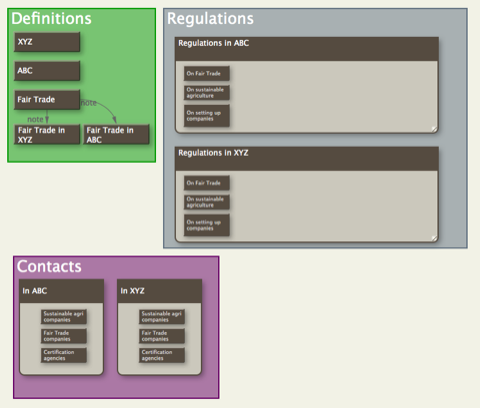
-
Based on what I could find through my searches online ↩
-
I would define this as an unit of text - one sentence or several sentences long, that even in isolation from its source text, encapsulates sufficient information or insight ↩
-
Between the two, I would prefer going with EagleFiler as it looks like it has great support for email archiving plus searching, and adds robust encryption support - great if you want to save financial information as well ↩
-
How DEVONthink handles this is by creating what are known as replicants - symbolic links (marked in red) between the copy of the document ↩
-
Especially if you’ve purchased the Infoworker’s Pro bundle that includes DEVONthink Pro and DEVONagent, a program that I’m still getting my head around to be frank. The bundle costs USD 99, which is a good deal IMO ↩
-
Note: I did come across this hack by Andreas. It’s an interesting implementation but if your database runs large, then it might be cumbersome to use ↩
Category: Computing